|
|
Mozilla Firefox/Suite
- Click on the Tools-menu in Mozilla
- Click on the Options... item in the menu -
a new window opens
- Click on the Privacy selection in the left
part of the window. (See image below)
- Expand the Cookies section.
- Check the Enable cookies and Accept
cookies normally checkboxes.
- Save changes.
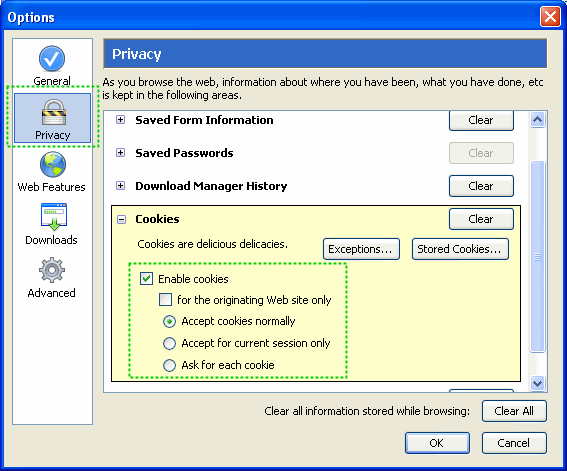
Older Mozilla versions
- Click on the Edit-menu in Mozilla
- Click on the Preferences... item in the menu
- a new window opens
- Expand the Privacy & Security selection
in the left part of the window.
- Click on the Cookies selection.
- Check the Enable all cookies checkbox.
- Save changes.
|
|
 |
